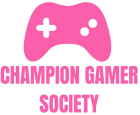When it comes to creating the perfect gaming setup, few components are as essential as the monitor. A high-quality gaming monitor can dramatically enhance your gameplay experience, providing smoother visuals, faster response times, and engaging color accuracy. But with so many options on the market, how do you choose the right one for your needs? In this guide, we’ll break down the key factors you should consider when shopping for a gaming monitor.
1. Refresh Rate: The Key to Smooth Gameplay
One of the most important factors in a gaming monitor is its refresh rate. This refers to how many times per second the monitor refreshes the image on the screen, measured in Hertz (Hz). Standard monitors usually have a refresh rate of 60Hz, but gaming monitors often offer higher rates, such as 120Hz, 144Hz, and even 240Hz.
Why does this matter? A higher refresh rate provides smoother motion, which is especially noticeable in fast-paced games like first-person or racing games. The difference between a 60Hz and a 144Hz monitor can be staggering, making everything feel much more responsive and fluid.
2. Response Time: Reducing Input Lag
Response time is another crucial spec to pay attention to, as it measures how quickly pixels can change colors on the screen. In gaming, a lower response time—typically 1ms to 5ms—is ideal because it reduces motion blur and ghosting. A faster response time ensures that what you see on the screen is closely in sync with your actions, allowing for quicker reactions during intense gameplay.
3. Resolution: Balancing Clarity and Performance
Resolution refers to the number of pixels that make up the display, and more pixels usually mean a clearer image. The most common resolutions for gaming monitors are:
- 1080p (Full HD): The standard for most gamers, offering a good balance between performance and image quality. It works well for budget builds or gamers who prefer fast-paced games where frame rates are crucial.
- 1440p (Quad HD): A step up from 1080p, offering sharper visuals without the demanding system requirements of 4K. It’s an excellent middle-ground for gamers who want better detail but still need high frame rates.
- 4K (Ultra HD): The ultimate in visual fidelity, offering stunning clarity and detail. However, 4K gaming requires a powerful graphics card, so it’s generally suited for high-end gaming rigs.
Choosing the right resolution depends on your hardware and what you prioritize—visual quality or performance. If you’re into competitive gaming, a 1080p or 1440p monitor with a high refresh rate might be better than a 4K monitor that taxes your system.
4. Panel Type: TN, IPS, or VA?
Gaming monitors come in different panel types, each with its pros and cons:
- TN (Twisted Nematic): Known for their fast response times and affordability, TN panels are popular among competitive gamers. However, they tend to have limited color accuracy and narrower viewing angles compared to other panel types.
- IPS (In-Plane Switching): IPS panels offer superior color accuracy and wider viewing angles, making them ideal for gamers who also value great visuals and vibrant colors. While their response times are slightly slower than TN panels, newer IPS monitors have minimized this gap significantly.
- VA (Vertical Alignment): VA panels offer better contrast ratios, making them ideal for dark scenes in games. However, they can suffer from slower response times, which might not be ideal for fast-paced gaming.
Choosing the right panel type depends on what you prioritize. TN panels are best for competitive, fast-paced games, while IPS panels are perfect for engaging , visually rich experiences.
5. Adaptive Sync: Say Goodbye to Screen Tearing
Screen tearing occurs when your monitor’s refresh rate doesn’t sync with your graphics card’s frame rate. To prevent this, gaming monitors are often equipped with adaptive sync technologies like G-Sync (for NVIDIA GPUs) and FreeSync (for AMD GPUs). These technologies synchronize the monitor’s refresh rate with the GPU’s output, ensuring smooth gameplay and eliminating visual distortions like tearing and stuttering.
If you’re serious about gaming, a monitor with either FreeSync or G-Sync compatibility is a must.
6. Size and Curvature: Go Big or Go Home?
Size is a matter of preference, but it’s worth noting that bigger isn’t always better. Most gaming monitors range from 24 to 32 inches. A 24-inch or 27-inch monitor is ideal for most gamers, as it offers a good balance between screen space and performance without being overly demanding on your GPU.
Curved monitors are another option to consider. Curved screens provide a more engage experience by mimicking the natural curvature of the human eye, especially when paired with ultra-wide monitors. While this feature may not be necessary for all gamers, it’s a great option for those who enjoy single-player experiences.
7. HDR: A New Level of Realism
High Dynamic Range (HDR) is a feature that enhances a monitor’s contrast and color range. It provides deeper blacks, brighter highlights, and more vibrant colors, making the image look more realistic. For gaming, HDR can make the visuals pop, especially in games with stunning graphics. However, to fully enjoy HDR, you’ll need an HDR-compatible monitor and games that support HDR.
8. Budget Considerations
Gaming monitors come in a wide price range, from budget-friendly models to high-end displays packed with features. While it’s tempting to go for the highest specs, it’s essential to balance performance with affordability. For casual gamers, a 1080p monitor with a 144Hz refresh rate might be more than enough, while dedicated enthusiasts may prefer investing in a 4K display with all the bells and whistles.